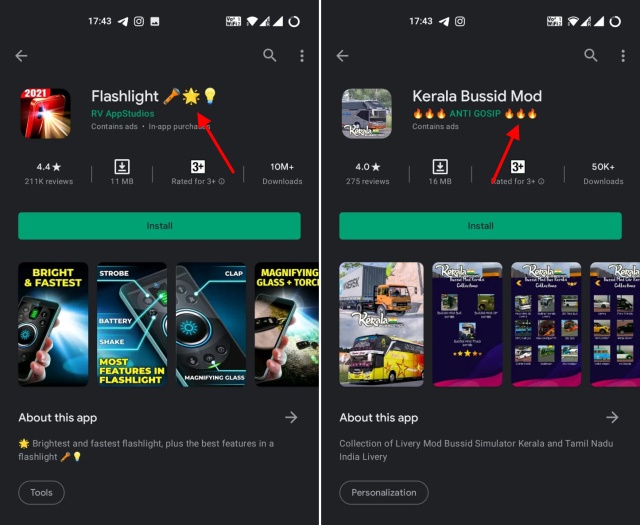If you are having difficulty understanding what I am talking about, let me elaborate. If you are an Android user, chances are you have seen app listings that contain emojis, text like “#1 Sports Game” beside the developer name, or a “sale” banner on the app icon. These elements are added to lure users to download apps or games. Some of them do not even add actual screenshots of their apps or games on the Play Store.
New Play Store App Listing Guidelines
So, to ensure better quality app-listings on the Play Store, Google has announced a few significant guidelines for developers. They must follow these before publishing their apps or games on the Play Store. This, as per the Mountain View giant, will help users anticipate the in-app or in-game experience for an app or a game that they download from the digital marketplace. The guidelines, according to Google, are as follow:
Limiting the length of app titles to 30 characters. Prohibiting keywords that imply store performance, promotion in the icon, title, and developer name. Eliminating graphic elements that may mislead users in the app icon.
Google says that complying with the above guidelines will make the apps and games on the platform more recognizable as well as unique in their own way. And more importantly, it will give users an idea about the functionality of the app, without getting misled by the emojis, unnecessary design elements, and the inconsistent title on the app-listing page. Now, failing to comply with the policy will not result in a ban on the Play Store. Instead, Google says that the apps or games that don’t follow the guidelines “may be ineligible for promotion and recommendation on major Google Play surfaces, like Apps and Games home.” Coming to the enforcement of the new guidelines, there are no details from the company, as of now. However, we expect Google to mention the guidelines in the upcoming Google I/O event, which will commence on May 18. Moreover, you can check out the official post by Google about the guidelines and the new policy change to get a clear picture of the dos and don’ts for an app-listing.