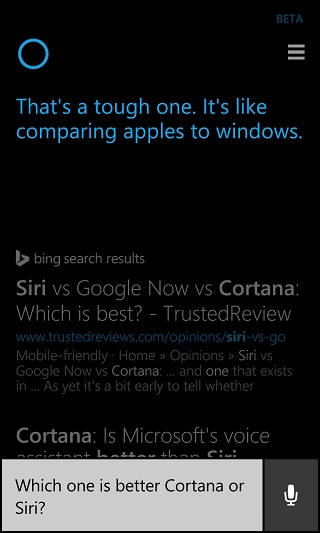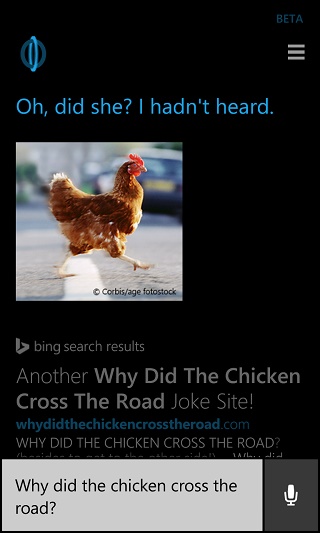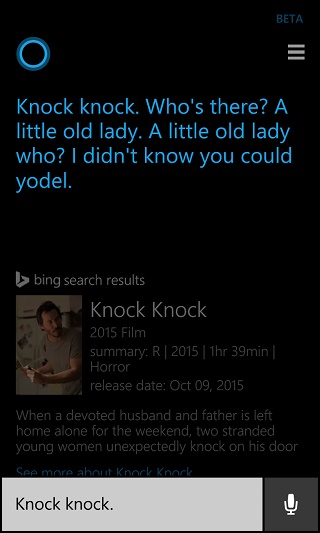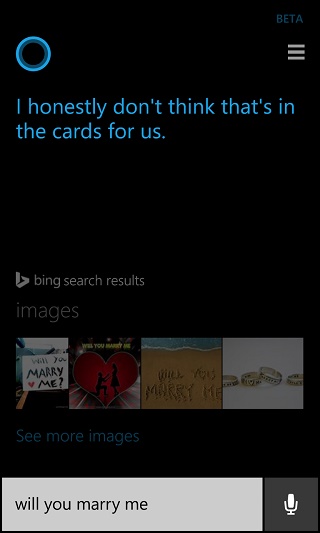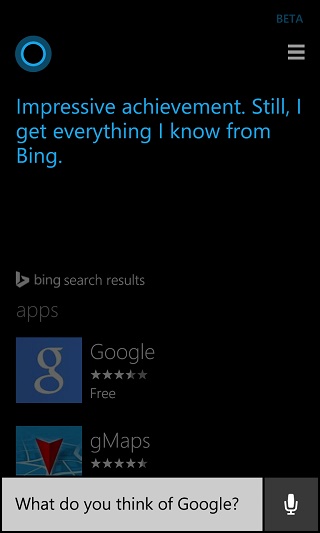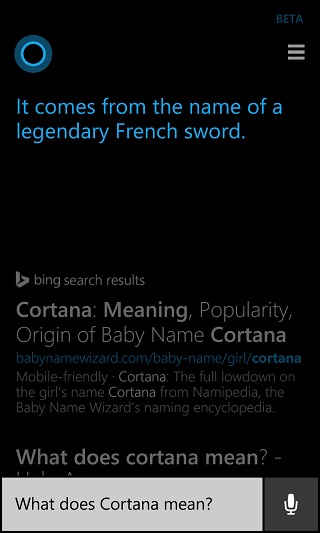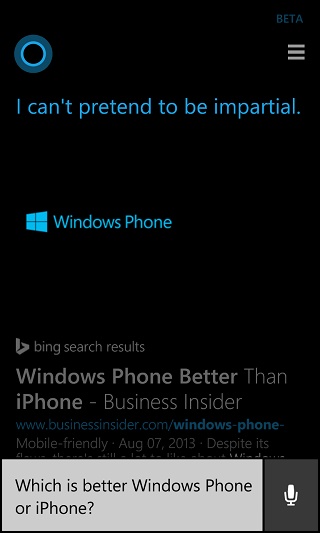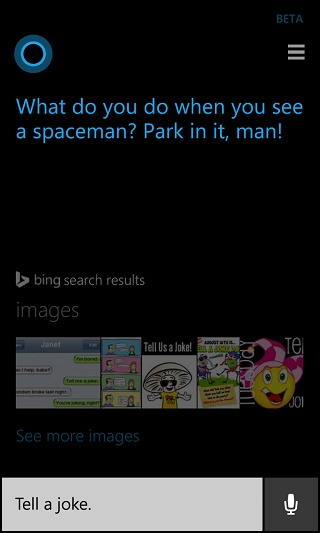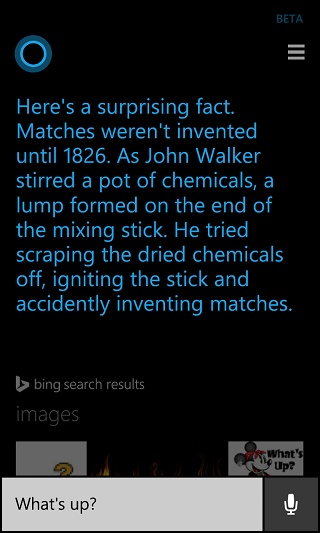Ultimate List of Cortana Commands
Cortana Commands for Windows Smartphone
1. “Text John Smith”
Tell Cortana to “Text” followed by a contact name in your smartphone and she will send a text to your specified contact. You can also say “send message to” or even “text brother” as long as you have specified your brother or any other loved one on your phone.
2. “Show me texts from [Insert Contact name]”
If you want to see all the conversations with a single contact in one place then use this command and Cortana will bring you all the messages you have received from the contact. You can also use “messages” instead of “text”.
3. “What is the best [Restaurant/Hotel/Museum] here?”
If you want to get a list of the best places around you then all you have to do is ask Cortana. She will give you a list of places that you’re looking for and it will also tell you how far exactly each place is from your current location. Finding the best hotels around you was never this easy.
4. “What is this song?”
If you have used Shazam or SoundHound before then you know how awesome it is to identify a song by a music snippet or just a whistle. Well, Cortana does that for you without you having to download any third-party app. Just ask her “What is this song?” and she’ll tell you exactly what it actually is.
5. “Where’s the nearest [Hospital/Gas station/park/Restaurant, etc]”
This command is pretty self explanatory. If you’re looking for something important near you then just ask Cortana and she will be happy to help you out with your query.
6. “Call [Insert contact name]”
Simple, just tell Cortana to fire up a call to one of your contacts and you will be connected within seconds to the person.
7. “Remind me the next time I talk to [insert contact]”
This comes in very handy when you want to remember something important related to a specific someone like a birthday. Just tell Cortana to remind you about someone’s birthday the next time you talk to them. She will alert you when you make or receive a call from that specific person. No more forgetting birthdays when Cortana is around.
8. “Go to Settings”
Yes, she will take you directly to settings and that’s not it, you can even ask her to do certain stuff for you like turn on/off airplane mode, turn on/off bluetooth, and much more. You can try anything you like chances are she will carry out the operations for you in most cases.
Universal Cortana Commands (for both Mobile and PC)
1. “Get Driving Directions to [insert Location]”
Cortana will provide you with the simplest driving directions to your specified location so you can concentrate on your driving instead of worrying about the directions.
2. “Wake me up in Half an hour”
When you’re just looking for that 30 minutes power nap but don’t want to miss something important. This command will make Cortana set an alarm for you that will wake you up in exactly 30 minutes. You can use an hour or two, depends on when you want to wake up.
3. “What’s the weather like” or “what’s the weather in [insert location]”
You can get the latest and current weather updates in any specific city that you want. Just ask Cortana about the weather status in any of your preferred cities and she will bring you the latest weather forecast in no time.
4. “Remind me at [insert Time] to”
This again will set a reminder for you but you can also add instructions to help you out like “remind me at 7PM to take out the trash”, now you’ll be reminded at exactly 7pm to take your trash out. Comes in handy when you want to remember certain important things.
5. “Create an appointment”
Cortana will quickly create an appointment for you, you can schedule it for any date and time that you like.
6. “Set an Alarm”
Pretty quick way to set an alarm for any specific day or time.
7. “What is on my schedule?”
Cortana will show you everything on your agenda. You will get all your appointments and the whole schedule within seconds.
8. “Show me today’s headlines”
Cortana will bring you the hottest and trending stories and news from around the world everyday. Just ask for the headlines and you will be provided with the top news for the current day so you can stay up to date.
9. “Convert [kilometers to miles] or [GBP to USD] or [Celsius to Fahrenheit]”
Cortana can do almost all of the conversions that you throw at her. Currency conversions are done depending on the current market rate that’s available on Bing. You can convert anything that you want from one unit to another unit without laying a finger on your device.
10. Calculations
Ask Cortana “54 times 3 is” and she will tell you the exact answer. You can also ask her to divide, add, or subtract different numbers and she will carry them out flawlessly. “40 divided by 2”, etc.
11. “Play Music”
She will play the music in your library on shuffle. You can also tell her to play music from a specific artist, or album and she will do that. You can also skip or rewind songs by asking Cortana to do that. “stop music”, “play next song”, “play a song by Coldplay”, etc.
12. “Turn on/off Wifi/Bluetooth/Airplane mode”
Just tell Cortana to turn any settings on or off on your device and she will do that instantly. Ask her to turn on bluetooth and she will turn it on, ask her to turn off mobile data and she will turn it off and you don’t have to do the cumbersome manual tasks any longer.
13. “Open [Software name] or [App name]”
You can command Cortana to open any software on your PC or launch any app on your smartphone. Just tell her to “open” or “launch” any app. Try it out with “Open Whatsapp” as long as you have Whatsapp installed she will open it for you. You can also cancel the process if you don’t want to open that app.
14. “How long will it take me to get to [location]?”
Cortana will provide you with an estimated time duration for your arrival at any specific location. She will calculate the distance and tell you exactly how much time you will need to get from your location to the specified location.
15. “When is the next football/basketball/soccer/cricket game?”
If you want to keep tabs on your favorite sports and the next game then Cortana will help you out with that. Just ask her about the next game of your favorite sport and she will bring you with the list of latest fixtures and matches from around the globe.
16. “Show me pictures of iPhone 6s, iPad Pro, Emma Watson, etc”
You can pretty much ask Cortana to show you images of anything and anyone from anywhere. She will bring you a decent number of images related to your search from Bing.
17. “Show me nearby Chinese/Thai/Indian restaurants”
You get the point. Just ask Cortana about your favorite cuisine and she will bring you the closest restaurants in your vicinity. You can also get the directions to these restaurants as well.
18. “Who is Obama?” or “What time is it in India?”
Ask her anything that you want to know and most of the times Cortana will bring you the exact answer that you’re looking for. Most of the information and fact are sourced from Wikipedia and the search engine is obviously Bing.
19. “Take a Note”
If you want to make a quick note in the OneNote app then just ask Cortana to “Note it down” or “take a Note” and she will quickly create and save a note for you in your OneNote app so you can access it from anywhere anytime.
20. “Get flight status”
If your flights are scheduled then Cortana will bring you the latest updates regarding your flights so you can keep a check on them when needed.
Funny Cortana Commands
1. “Which is better, Siri or Cortana?”
Sometimes she will tell you that they’re both clever and sometime she will say you can’t compare Apples with Windows, which is pretty hilarious. Her responses vary every time but they are always funny.
2. “What Does the fox say?”
Doing it is believing it. Just ask her what does the fox say and you will not be disappointed.
3. “Why did the chicken cross the road?”
The answer will vary every time you ask this question but Cortana sure knows how to add a touch of humor to each answer.
4. “Knock Knock”
Cortana knows how to make you laugh with different knock knock jokes all the time. Just tell her Knock Knock and she will provide you with a good laugh.
5. “Will you Marry me?” or “You Suck” or “I love you”
Each command will show you the intelligence and quick wit of Cortana. She will comeback with some of the most hilarious answers that you can imagine. She sure feels like a real life human with answers like these.
6. “What do you think of Google/Apple etc?”
She will tell you that Google is definitely a decent achievement but I still prefer Bing. She sure is a bit biased when it comes to comparisons of Microsoft’s services and products.
7. “What does Cortana mean?”
She has many different explanation for this question. Each time she will provide you with a different explanation regarding the origins of her name.
8. “Which one is better Windows Phone or iPhone?”
This is when you will realize that Cortana is quite biased towards her own products. She will tell you exactly that she is biased thus choosing Windows Phone.
9. “Tell a joke” or “Tell me a joke”
Cortana will try her best to make you laugh with decent jokes every time you ask her to tell a joke.
10. “Which is better, Google or Yahoo?”
This is really funny because when you ask Cortana about two rival products then she will tell you that Bing is better. That’s how biased she is when it comes to Microsoft, can’t even compare two rival products but this sure is funny.
11. “What’s up?”
Just ask her “what’s up?” every day and Cortana will tell you some amazing facts every time you ask her that. It will really boost your knowledge regarding certain event and facts. SEE ALSO: 18 Cool Cortana Tips and Tricks These are all the Cortana voice commands that we have found very useful in our day to day operations. The funny commands are just included to release some stress but all other commands come in really handy in everyday life. If you have any other commands that you think are really useful and important then don’t forget to share them below in the comment section.