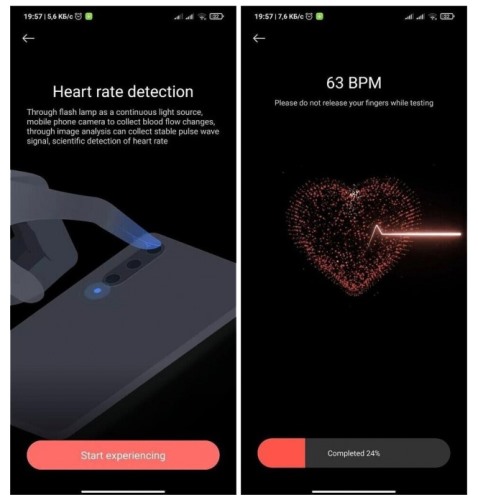Yeah, the latest version (2.7.4) of the Mi Health app has introduced native heart rate monitoring into the mix. This means you don’t need to pair a fitness band or another accessory to record your heart rate. Instead, Xiaomi will use the phone’s camera sensor to measure your heart rate. If you’re an MIUI user and have the latest Mi Health app installed on your phone, you will find a new ‘Heart rate’ section inside the same. There’s a red color ‘heartbeat’ icon at the bottom right, which on tapping takes you to the ‘heart rate detection’ feature. It will then instruct users to cover the flash and camera with a finger to begin the heart rate detection process. Image Courtesy: XDA Developers You will see a progress bar at the bottom of the screen (screenshot on the right), which tells you when the heart rate detection is complete. As per XDA’s report, who were the first to spot this new feature, the Mi Health app will then inquire about your current state. You will be presented with three options — General status, Resting state, and After exercise. The app will compile the data to then tell you whether your heart rate is optimal, slow, or fast. If you start measuring your heart rate on the regular, Mi Health app will keep a track of all the data and present you the same in the new ‘Heart Rate’ dashboard. The heart rate measured using this method might not as accurate as a fitness band but it does give users an idea of their current health.